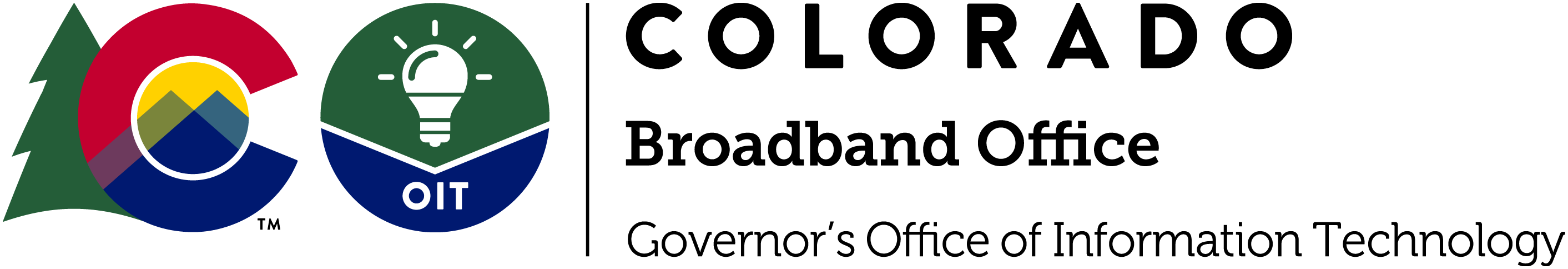Choosing internet service can be complicated. Here are a few things to consider when choosing internet service.
Find an Internet Service Provider (ISP)
There may be multiple ISPs offering service at your address. Check out the Colorado Broadband Map to find services available at your address.
Visit the Colorado Broadband Map
Know the cost
Internet service can be purchased as a stand-alone service or bundled with other services such as TV and Phone. The average cost for internet service in Colorado is $71 per month. Before signing up for service make sure to:
- Find out if you qualify for discounts or free internet.
- Many ISPs have a discount program for students, income-qualifying households, or other groups.
- The Federal Communications Commission (FCC) Affordable Connectivity Program (ACP) provides a temporary discount on monthly broadband bills for qualifying low-income households. Learn more and find out if you are eligible.
- Contact your local school, library, or health care provider to find out if they offer broadband assistance.
- Understand all of the costs and fees. The marketing material from ISPs will often show a promotional monthly cost. Be sure to ask:
- Will my monthly fees increase after a promotional period?
- Are there additional monthly costs for equipment?
- Is there a connection fee or device fee?
Get the speed you need
The speed you need depends on how your household uses the internet. This includes how many people are using the internet, how many devices are connected, and how often they are used.
Use the BroadbandNow Speed Calculator to find out how much speed you need
For example, interactive tools, such as video conferencing tools, require at least 3 Mbps download and 3 Mbps upload speed per person. That means that each person in the household should have a minimum of 3 Mbps download and 3 Mbps upload to use these tools simultaneously. Any additional tools or activities will increase the bandwidth needs. This Speed Simulator can show you how different tools and activities will perform at different speeds
Questions to ask your potential ISP:
- What download and upload speeds are available? ISPs often have service tiers or service packages. Make sure you understand what is available at your location so that you can choose the service that meets your needs. Many ISPs do not advertise upload speed, so you may need to ask a sales representative for this information.
- What speeds can you expect? Many ISPs advertise "up to" speeds. Ask the sales representative what speeds you can expect and if there will be any impacts to your service at different times of day.
- Are there data caps? “Data caps” are limits on how much data you can use during a month. It’s important to know your data caps and what happens if you reach it. Will you be charged overage fees? Will your service slow down? Will your service be suspended until the next month? A typical remote learner or worker will need at least 50-100 GB of data per month.
How to troubleshoot home broadband
If you have questions or concerns about your broadband service, start by contacting your internet service provider directly to ensure your connection and any rented equipment are functioning properly.
How to optimize your home Wi-Fi network:
We often experience slow speeds due to our in-home network configuration. These tips can help optimize the connection between your router and your devices. You can take speed tests before and after trying some of these strategies found below.
- FCC Consumer Guide: Home Network Tips for the Coronavirus Pandemic
- 5 Tips For Staying Connected (USTelecom)
- Helpful Tips to Improve Your Internet (ConnectedNation.com)
- Improve Your Wi-Fi Speed in 10 Simple Steps (HighSpeedInternet.com)